Virtual Servers and Desktops, Built to Order
Related Items
Apple MacMini 2.3 GHz Quad Core i7 16GB DDR3 1600Mhz 2x1TB HDD SATA
$ 1,198.00
Apple MacMini 2.3 GHz Quad Core i7 16GB DDR3 1600Mhz 2x256GB SSD
$ 1,797.00
X
Step by step procedure to selecting your MacMini Server-in-a-Box internals:
1. Be sure you selected the correct hard drive scheme.
In the product page, there are a few different hard drive configurations. The one you have selected is the 256GB SSD + 1TB HDD SATA configuration. If this is right, proceed to step 2. Otherwise, back to the products menu and select your preferred configuration.
2. Select your preferred Virtual Machine scheme.
Once you've picked your hard drive configuration from the products menu, pick your desired Virtual Machine scheme on the right hand side. Your server can have a max of 4 interchangeable slots for either server OSs, desktop OSs, or both.
3. Select the OSs you wish to be installed on your selected Virtual Machine scheme.
Depending on what Virtual Machine scheme you've chosen, choose the OS's that correspond to it. For example, if you chose 2 Server 2 Desktop, choose two server OSs and two desktop OSs to be installed on those slots.
4. Select Add to Cart at the top, your new Server-in-a-Box awaits you!X

$ 1,497.00
$ 1,497.00
$ 1,497.00
$ 1,497.00
$ 1,497.00
$ 1,497.00
$ 1,497.00
$ 1,497.00
$ 1,497.00
$ 1,497.00
$ 1,497.00
$ 1,497.00
$ 1,497.00
$ 1,497.00
$ 1,497.00
$ 1,497.00
$ 1,497.00
$ 1,497.00
$ 1,497.00
Collections: All Products, Apple MacMini, Products, Servers to Go
The About Us page of your shop is vital because it’s where users go when first trying to determine a level of trust. Since trust is such an important part of selling online, it’s a good idea to give people a fair amount information about yourself and your shop. Here are a few things you should touch on:
To edit this information you can go to the Blogs & Pages Tab of the administration menu.



© 2025 Servers in a Box. Ecommerce Software by Shopify



